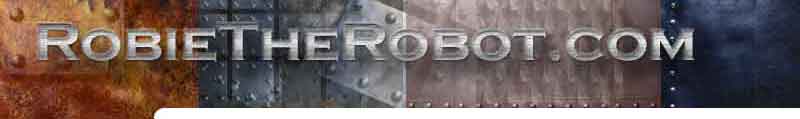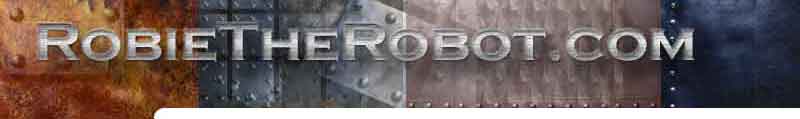Generate meta tag code to aid in search engine optimization/SEO
This tool will help you generate dynamic meta tag code that you can simply copy/paste into the web pages on your site. Make sure you copy/past this code into the HEAD area on your pages:
<title>title1</title>
<meta http-equiv="content-type" content="text/html;charset=iso-8859-1">
<meta name="robots" content="index,follow">
<meta name="MSSmartTagsPreventParsing" content="TRUE">
<meta name="Description" content="[Description1]">
<meta name="Keywords" content="[keywords1]">
<meta name="Distribution" content="Global">
<meta name="generator" content="www.RobieTheRobot.com">
<meta name="copyright" content="Copyright © 2026 RobieTheRobot.com All rights reserved">
<meta name="timestamp" content="Sun Feb 15 06:38:19 2026">
IMG ALT texts
For each image on your web page, you can specify a text which is displayed in the browser as long as the image isn't loaded yet. These texts are also displayed when the user has turned off images in the browser. Software for blind web surfers reads the web site to those who can't see the images by using the alternative text.
You should add keywords to your image alternative texts because some search engines index these texts as well. It helps search engines to learn more about your web page.
Tips:
1. Use the same keywords as you use in the title, keywords and description sections.
2. Don't over-use the same keywords again and again. The keywords should make sense to the image.
3. Don't use too many keywords in one image alternative text, even if they are different ones.
Example:
<img src="blairbrothers.gif" alt="blair brothers">
<img src="bigfish.jpg" alt="bigfish in all colors">
Your Home Page is 22.42Kb in size.
The Home page should be no more than 40Kb and the other pages in your site be no more than 30Kb.
|
|